A massive ransomware campaign hit computer systems of hundreds of private companies and public organizations across the globe – which is believed to be the most massive ransomware delivery campaign to date.
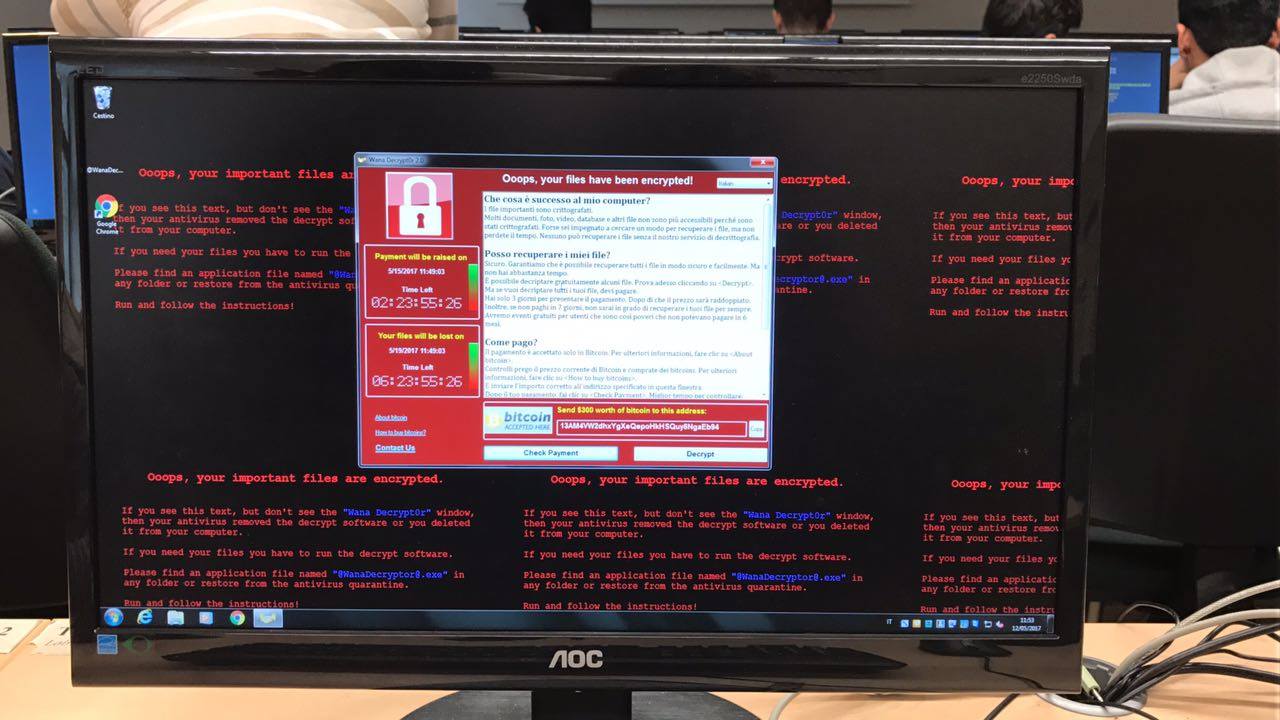
WannaCrypt, or also known as WannaCry, is a new ransomware that wreaked havoc across the world in the past 48-72 hours, which spreads like a worm by leveraging a Windows SMB vulnerability (MS17-010) that has been previously fixed by Microsoft in March.
Like other nasty ransomware variants, WannaCry also blocks access to a computer or its files and demands money to unlock it.
Once infected with the WannaCry ransomware, victims are asked to pay up to $300 in order to remove the infection from their PCs; otherwise, their PCs render unusable, and their files remain locked.
For those unaware, WannaCry is an insanely fast-spreading ransomware malware that leverages a Windows SMB exploit to remotely target a computer running on unpatched or unsupported versions of Windows.
Once infected, WannaCry also scans for other vulnerable computers connected to the same network, as well scans random hosts on the wider Internet, to spread quickly.
The SMB exploit, currently being used by WannaCry, has been identified as EternalBlue, a collection of hacking tools allegedly created by the NSA and then subsequently dumped by a hacking group calling itself “The Shadow Brokers” over a month ago.
- Keep your system Up-to-date: First of all, if you are using supported, but older versions of Windows operating system, keep your system up to date, or simply upgrade your system to Windows 10.
- Using Unsupported Windows OS? If you are using unsupported versions of Windows, including Windows XP, Vista, Server 2003 or 2008, apply the emergency patch released by Microsoft today.
- Enable Firewall: Enable firewall, and if it is already there, modify your firewall configurations to block access to SMB ports over the network or the Internet. The protocol operates on TCP ports 137, 139, and 445, and over UDP ports 137 and 138.
- Disable SMB: Follow steps described by Microsoft to disable Server Message Block (SMB).
- Keep your Antivirus software up-to-date: Virus definitions have already been updated to protect against this latest threat.
- Backup Regularly: To always have a tight grip on all your important files and documents, keep a good backup routine in place that makes their copies to an external storage device that is not always connected to your PC.
- Beware of Phishing: Always be suspicious of uninvited documents sent an email and never click on links inside those documents unless verifying the source.
http://thehackernews.com/2017/05/wannacry-ransomware-cyber-attack.html
