Microsoft has long been criticized over both the type of telemetry data as well as the amounts of such data that it constantly collects about Windows users and their PCs.
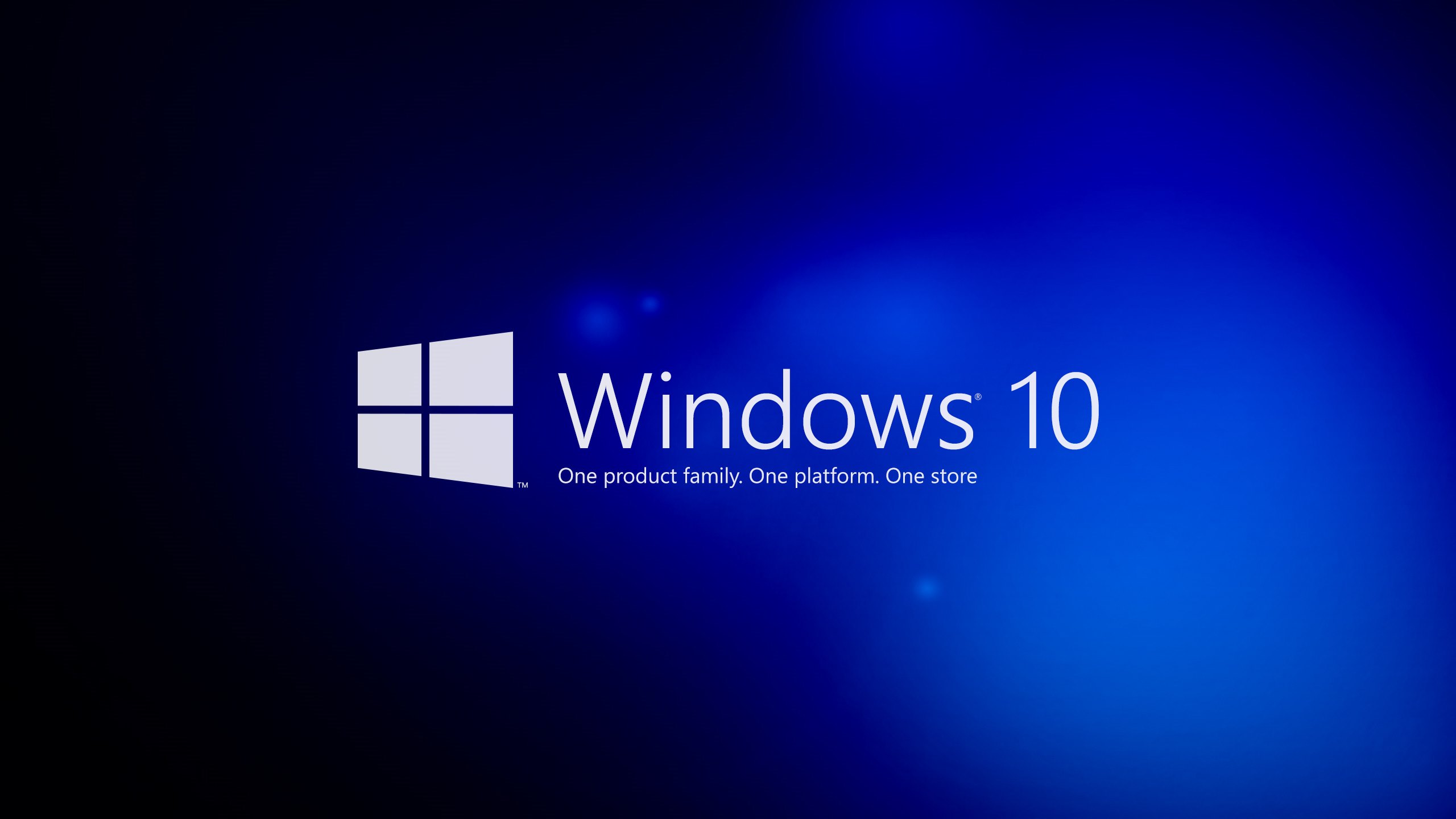
The company is now offering Windows 10 users a way to see all the diagnostics data that the company receives with the The Windows Diagnostic Data Viewer. According to the company, users will be able to see, search, and take action with your diagnostic data.
Windows Insiders users now get an early preview of the Windows Diagnostic Data Viewer coming in next release of Windows. The Microsoft Privacy Dashboard will enable users to see and manage more data associated with the Microsoft account.
However it is still unclear to what extent users have control on the data collected by Microsoft from their device or if they are able to completely stop the data collection.
Windows Insider is an open software testing program by Microsoft that allows users who own a valid license of Windows 10 or Windows Server 2016 to sign up for pre-release builds of the operating system previously only accessible to developers.
Microsoft announcement:
Windows Diagnostic Data Viewer
The Windows Diagnostic Data Viewer provides even greater transparency to all the diagnostic data received from your Windows device. Available to everyone in the Microsoft Store, the Diagnostic Data Viewer is separate from the Microsoft Privacy Dashboard and allows you to see, search, and take action with your diagnostic data.
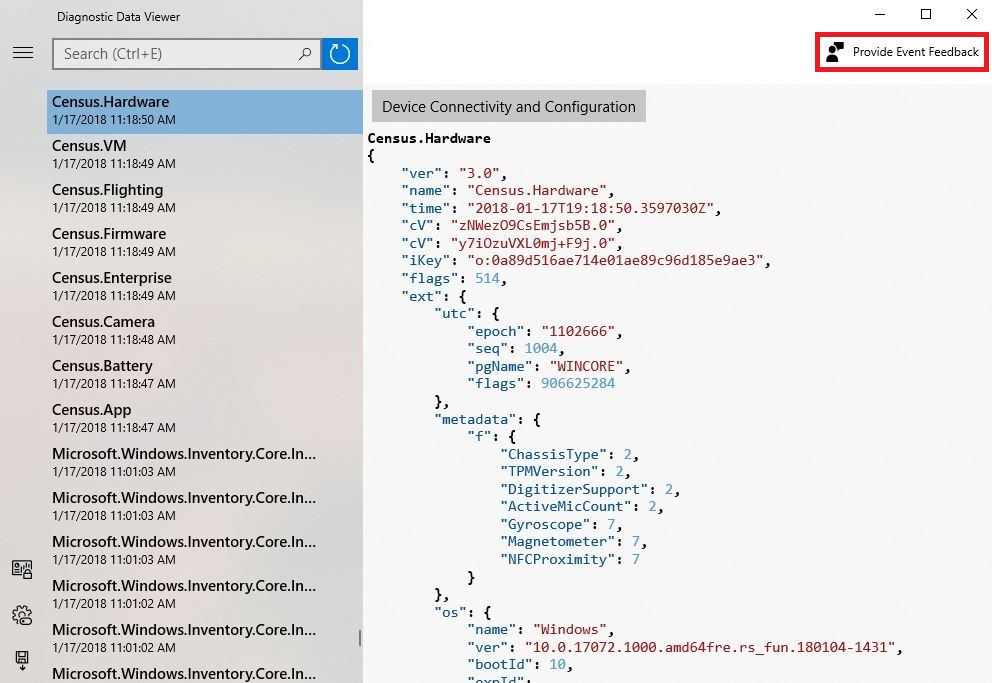
You are able to see and search all Windows diagnostic data that’s in the cloud related to your specific device. The diagnostic data presented in the menu includes;
- Common Data, like the Operating System’s name, the Version, Device ID, Device Class, Diagnostic level selection and so on.
- Device Connectivity and Configuration such as device properties and capabilities, preferences and settings, peripherals, and device network information.
- Product and Service Performance data that show device health, performance and reliability data, movie consumption functionality on the device and device file queries. It’s important to note that this functionality is not intended to capture user viewing or, listening habits.
- Product and Service Usage data includes details about the usage of the device, operating system, application and services.
- Software Setup and Inventory such as installed applications and install history, device update information.
The Diagnostic Data Viewer provides you with the features such as view, search and filter of your diagnostic data, as well as the ability to provide feedback about the viewer.
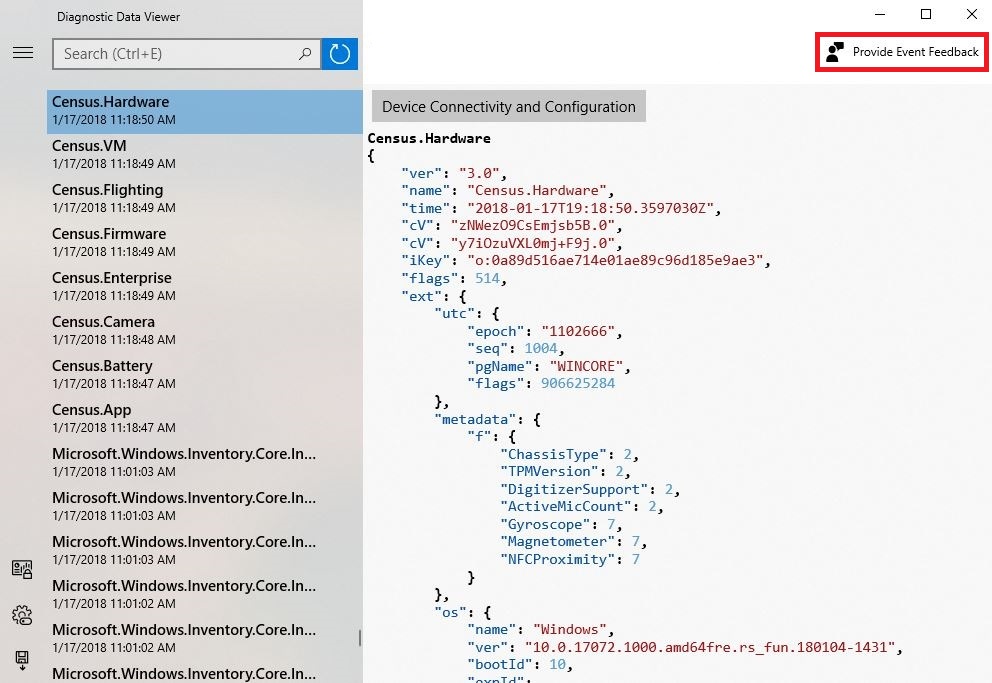
The apps Menu button opens the detailed menu. In here, you’ll find a list of diagnostic event categories, which define how the events are used by Microsoft. Selecting a check box lets you filter between the diagnostic event categories.
Microsoft Privacy Dashboard
We’ve updated the Microsoft Privacy Dashboard with a new Activity History page which provides a clear and easy to navigate way to see the data that is saved with your Microsoft account. The Microsoft Privacy Dashboard allows you to manage your data and change what data is collected by adjusting the privacy settings on your device or browser at any time.
And in the coming months, we’ll also bring additional features that will allow you to;
- View and manage media consumption data, as well as product and service activity on the Activity History page,
- Export for any of the data you see on the dashboard,
- Delete specific items to allow for greater individual control
