Messages, one of the quintessential apps on the iPhone, iPad, and Mac, is the home of iMessages, Apple’s exclusive device-to-device messaging protocol indicated by those well-known blue chat bubbles.
If you’re an iPhone user you know how the Messages app works, but in iOS 13, the Messages app is getting some useful new features that are worth highlighting. Read on for a rundown of everything that’s new, and check out our list of how tos for instructions on how to use all of the new features.

User Profiles
Messages in iOS 13 lets you add a photo of yourself (or an Animoji) and a name that’s shared with people when you message them. This lets people know who you are even if you’re not in their contacts list, and for your contacts, it adds a photo and your specified name.
You can set your Messages profile to share with Contacts Only, to always ask before sharing with someone, or to automatically share with anyone you message with.
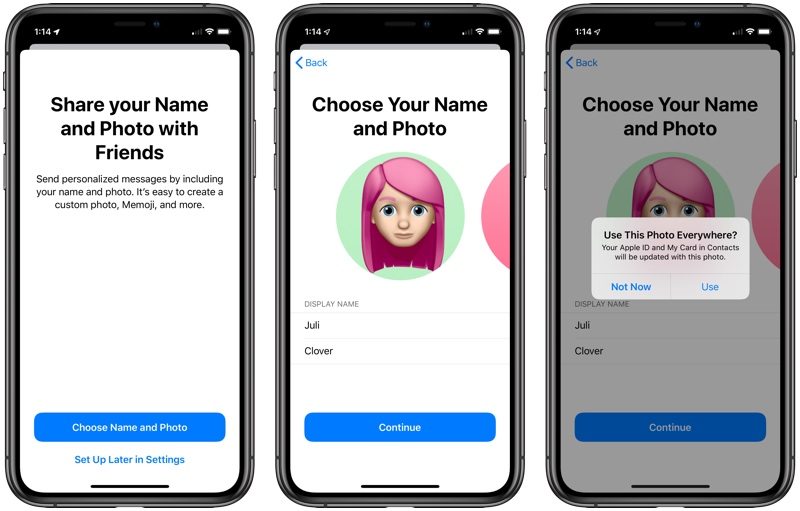
- How to Create a Custom iMessage Profile in iOS 13
Revamped Search Capabilities
Messages has had a search feature for a long time, but it’s not particularly useful. That’s changing in iOS 13 with an entirely new search interface and new…
https://www.macrumors.com/guide/messages/
