As one of the largest contributors to Chromium after deciding to use this engine for Microsoft Edge browser, software giant Microsoft is now bringing quite a lot of features to the likes of Google Chrome.
Most recently, Microsoft started the work on a new feature that essentially brought the Windows spell checker to Chromium browsers, a thing which for the Redmond-based company makes total sense.
In a commit describing this implementation, Microsoft explains that the Windows spell checker can be included in Chromium browsers, allowing the switch between it and the existing Hunspell checker.
“This CL aims to implement windows spellchecker integration in Chromium project, so that user can switch to use windows spellchecker or hunspell spellchecker at run time. We need to implement platform agnostic interfaces to integrate windows spellchecker into Chromium. We also need to refactor some code to enable runtime switch between Windows spellchecker and hunspell spellchecker,” the commit reads.
Needless to say, such capabilities would only be possible on Windows, and not on Mac, despite Microsoft Edge (and other Chromium-based browsers, also available on Apple’s platform).
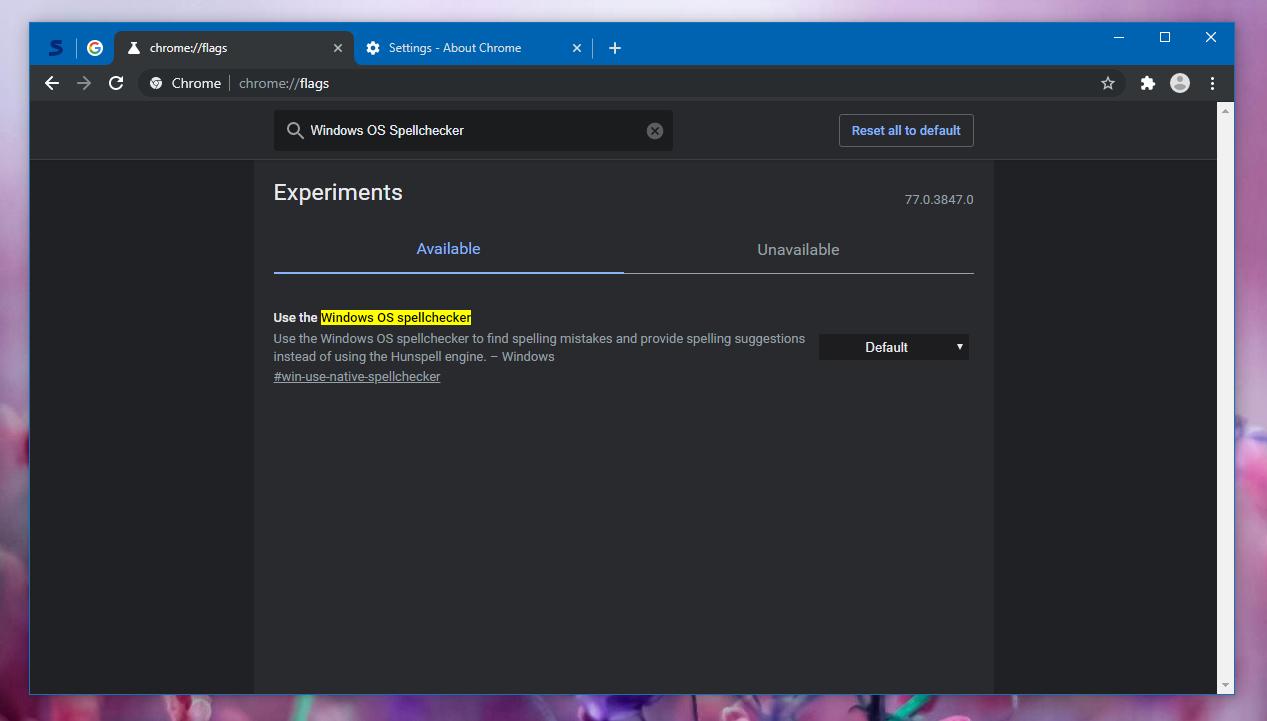
Despite this feature being developed by Microsoft, it takes a while until it makes its way to Microsoft Edge, especially since the browser is a work-in-progress and there are several other improvements that could be prioritized.
Meanwhile, the Windows spell checker was integrated into Google Chrome, so the search giant moved a little bit faster to give this new implementation a try.
The Windows spell checker was introduced in the latest Canary version of the browser, so anyone running this experimental build of the browser can give it a try right away.
Before anything, it’s important to keep in mind that this just the first implementation of the Windows spell checker in a Chromium browser, so you may not notice too many substantial differences in the browser. Also, given it’s…
https://news.softpedia.com/news/how-to-enable-the-windows-spell-checker-in-google-chrome-526654.shtml
