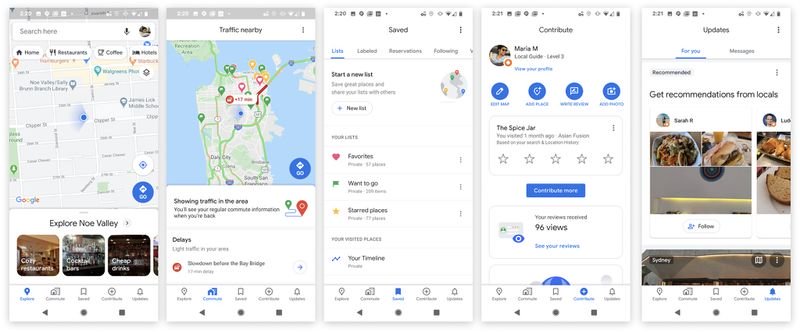
The five tabs on the new Google Maps navigation screen
Starting today, the Google Maps will feature a new navigation system across the bottom of the interface including five icons, two of which are completely new: Saved, which is home to all the lists and locations you’ve bookmarked, and Contribute, which prompts you to add photos and reviews to places you may have visited.
The change means Google has gotten rid of the side-loading menu that was previously accessible from the search bar.
In the transit directions screen, Google has also brought in some new features crowdsourced from Maps users. These can include details shared by other passengers, like how crowded it is, how hot/cold it is, accessibility, women’s-only carriages, the presence of security onboard, and how many cars a train is pulling.
There are also some notable changes to the AR-powered Live View that Google launched last year. The big blue directional arrows showing you where you’re going have become optional, and Live View can now drop a big red pin on your destination and tell you how far away you are from it instead.
Lastly, the Google Maps app has a new icon – it’s a four-color take on the location pin that the mapping service has used for years.
The new-look Google Maps update should be rolling out to iOS and Android users today, with the exception of the Live View changes that Google says are coming soon. Google Maps can be downloaded from the App Store for free. [Direct Link]
https://www.macrumors.com/2020/02/06/google-maps-updated-new-interface/
