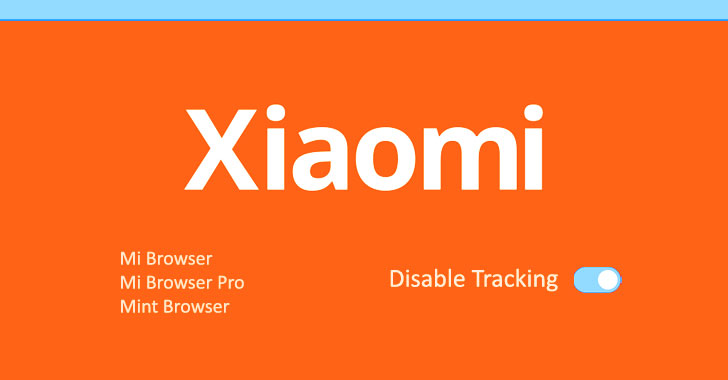
If you own a Xiaomi smartphone or have installed the Mi browser app on any of your other brand Android device, you should enable a newly introduced privacy setting immediately to prevent the company from spying on your online activities.
The smartphone maker has begun rolling out an update to its Mi Browser/Mi Browser Pro (v12.1.4) and Mint Browser (v3.4.3) after concerns were raised over its practice of transmitting web browsing histories and device metadata to the company servers.
The new privacy setting now allows Mi Browser users to disable aggregated data collection feature while in Incognito Mode, but it bears noting that it’s not enabled by default.
The option can be accessed by tapping the settings icon in the browser Incognito mode settings and then disable ‘Enhanced incognito mode,’ as shown in an attached screenshot below.
Mint Browser and Mi Browser Pro have been downloaded more than 15 million times from Google Play to date.
https://www.youtube.com/watch?v=1GdKvvG3zoY
The development comes on the heels of a Forbes report last week that detailed how the company’s browsers record users’ website visits — even in incognito mode.
The browsers,…
http://feedproxy.google.com/~r/TheHackersNews/~3/EiAcW2H7kbI/xiaomi-browser-history.html
