
Maintaining strong and unique passwords for all our online accounts is crucial to protecting our sensitive information. However, with the increasing number of accounts we manage, remembering all those passwords becomes a daunting task. This is where password managers come to the rescue. In this simple guide, let’s explore the world of password managers and provide insights into some popular options available today.
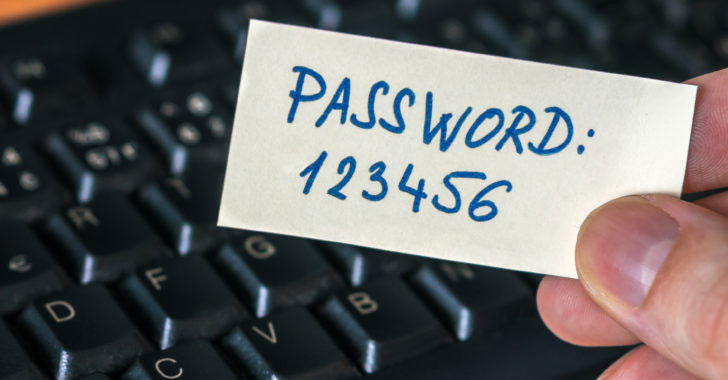
The Importance of Strong Passwords
Before diving into password managers, it’s important to understand the significance of strong passwords. Hackers constantly attempt to gain unauthorized access to personal accounts, making it essential to have unique and complex passwords. A strong password typically consists of a combination of upper and lower case letters, numbers, and special characters. Avoid using easily guessable information like birthdays or names.
Introducing Password Managers
Password managers are software tools designed to securely store and manage passwords. They encrypt your passwords and store them in a vault, accessible through a master password or biometric authentication. By utilizing a password manager, you can generate and use unique, strong passwords for each online account without the need to remember them all.
Popular Password Managers out there
Let’s explore some popular password managers available today:
- LastPass: LastPass is a widely-used password manager known for its user-friendly interface and robust security features. It offers browser extensions, multi-factor authentication, and secure sharing options.
- KeePass: KeePass is an open-source password manager that allows you to store your passwords locally, enhancing security. It supports plugins, enabling additional features and customization.
- 1Password: 1Password is a feature-rich password manager suitable for both individuals and businesses. It offers secure password storage, multi-device synchronization, and advanced security options.
- Bitwarden: Bitwarden is an open-source password manager that provides a free and premium version. It offers cross-platform compatibility, password sharing, and secure note storage.
- Dashlane: Dashlane is a popular password manager known for its intuitive interface and comprehensive security features. It offers password auto-fill, password changer, and secure digital wallet functionality.
- Enpass: Enpass is a password manager that prioritizes offline storage and synchronization. It offers local storage, cross-platform support, and secure password sharing.
- Other options: Passpack, mSecure, Sticky Password, Clipperz, LogMeOnce, True Key, and SplashID are additional password managers worth considering, each with its own unique features and strengths.
Factors to Consider When Choosing a Password Manager
When selecting a password manager, consider factors such as security features, ease of use, cross-platform compatibility, customer support, and pricing options. Assess your specific requirements and choose a password manager that aligns with your needs.
Best Practices for Secure Password Management
While using a password manager significantly enhances your security, it’s essential to follow best practices to maximize its effectiveness. These include:
- Using a strong master password: Create a strong, unique master password for your password manager and avoid using easily guessable information.
- Enabling multi-factor authentication (MFA): Enable MFA whenever possible to add an extra layer of security to your password manager and other accounts.
- Regularly updating passwords: Periodically update passwords for your accounts, utilizing the password generator feature of your password manager.
- Avoiding phishing scams: Be cautious of phishing emails or fraudulent websites that attempt to steal your login credentials. Verify the authenticity of websites and emails before entering your information.
- Keeping software up to date: Ensure your password manager and other software applications are regularly updated to protect against any known security vulnerabilities.
Password managers offer a convenient and secure way to manage your passwords in the digital landscape. By using a password manager, you can strengthen your online security, reduce the risk of data breaches, and simplify the process of managing your accounts. Remember to choose a reputable password manager that suits your specific needs and follow best practices for secure password management. With the right approach, you can enjoy peace of mind knowing that your online accounts are well-protected.
